Simple Steps to STOP Automatic Start-Ups on your system: Often when we on our computers, a number of programs start to opem automatically, which reduces the speed of the computer. by this trick u can Stop those programs which reduce your computer' speed and also can allow on those programs to start automatically which u need. Hope this will help you.You can stop them by editing MSConfig.
PROCEDURE:
- clicking Start
- Run. Enter "msconfig" (without the quotes) in the box and
- click OK.
On the Startup tab, clear boxes of programs you don't want to start.
Use care. You want to keep things like your anti-virus, firewall and anti-spyware programs starting when you start your computer.
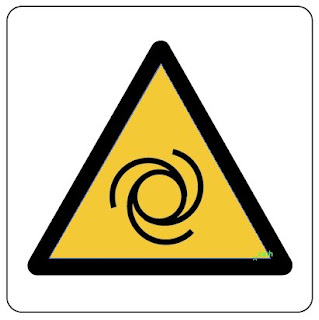 Some programs may reinstate themselves. Often they have a setting that allows them to do that. Any such program is likely to be in the Notification Area, in the bottom right of the desktop.Right-click the icon and open the program. Hunt around for a suspect setting. It is probably a checked box. Clear the box.
Some programs may reinstate themselves. Often they have a setting that allows them to do that. Any such program is likely to be in the Notification Area, in the bottom right of the desktop.Right-click the icon and open the program. Hunt around for a suspect setting. It is probably a checked box. Clear the box.That's it.
No Response to "Stopping automatic start-ups"
Post a Comment