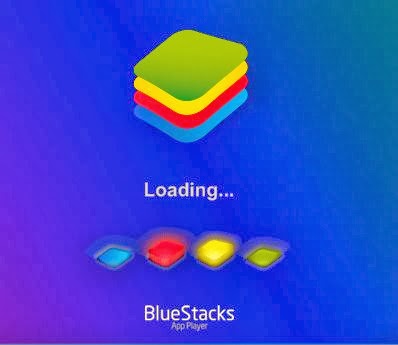 BlueStacks App Player lets you run apps from your phone fast and fullscreen on Windows and Mac.
BlueStacks App Player lets you run apps from your phone fast and fullscreen on Windows and Mac.Over 5 million people around the world use top apps like Angry Birds Space, Kik Messenger, Where's My Water and more on their laptops with BlueStacks. It took 10 engineers two years to build the complex "LayerCake" technology that enables this to happen – but you get to experience it free while in beta.
PROCEDURE:
STEP 1: Download 'BlueStacks' from the below link
STEP 2: After downloading, Install the 'Blue Stacks". Click on 'Run'
But remember you should be connected with Internet as it will download the necessary updates and other elements automatically.
Installation depends on Your Internet Downloading Speed.
STEP 3: After Compete Installation of the Blue Stacks will show a screen like below:
Blue Stacks had been installed, You can see the screen like below :
STEP 4: Now you can run android apps on your computer,
To download apps click on Search. Like in below pic
After clicking on Search Icon, It will show another window like this :
STEP 5: Now type name of any Android App in the field provided to search it.
After typing the world then click on Find or hit enter, It will display the results like below
STEP 6: Now click on Install, to download and install the any android app on computer.
Enjoy Don't forget to Share..... For further assistance leave the question in comment.



.JPG)
.JPG)


No Response to "Bluestacks App "
Post a Comment